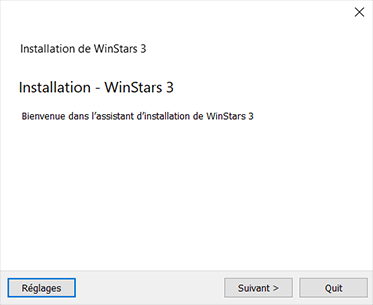Installation¶
System Requirements¶
Minimum:
- Linux/Unix, Windows 7, Mac OS X 10.13, Android 6
- 3D graphics card supporting OpenGL 2.0 and GLSL 1.2
- 4 GB of RAM
- 250 MB of available hard disk space
Recommended:
- Linux/Unix; Windows 10, Mac OS X 10.14 or higher, android 8 or higher
- An OpenGL 3.2 and GLSL 1.3 or higher compatible graphics card
- 8 GB of RAM
- 1 GB of available hard disk space.
Downloading¶
Download the installation file for your operating system from https://winstars.net/en/download This step is not necessary if you are using Android or Mac OS (the program can be installed by simply going to Google Play or the Apple Store).
Installation¶
Windows
- Double-click on the installation file
- winstars_installer.exe for Windows 10 64 bits.
- winstars_installer_x86.exe for Windows 7 32 bits or higher.
- Follow the instructions.
Linux
The installation under Linux is a little more complex. Please follow the following instructions here: Installing on Linux.
Troubleshooting¶
At startup, WinStars 3 writes diagnostic messages to a log file. If you are using the Windows version, this winstars3.log file can be found in the C:\users\your_user_name\WinStars3 directory.
This file contains important information about what does not work with your configuration. Use the send a bug report function to send this file and get help.
It is also possible to use the bugtracker or the forum to submit a problem you have observed.