Eyepieces¶
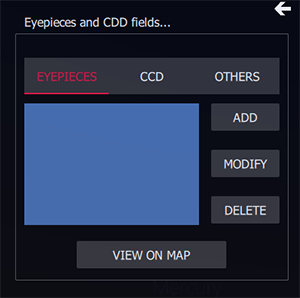
This dialog box is used for representing the field of cameras and eyepieces on the WinStars maps [1].
Eyepieces¶
In our example, we are defining a 76º wide field eyepiece with a focal length of 12.5 mm installed on a 2 m focal length telescope.
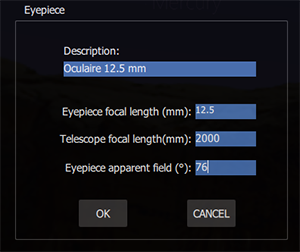
This is what we get:

CDD¶
We can also represent the field of a CCD matrix by specifying the horizontal and vertical dimensions of a sensor (expressed in degrees). Here, we have a 1º x 30’ field on an azimuth mount.
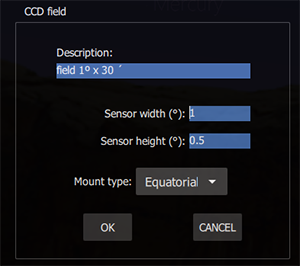
What we get on the map:
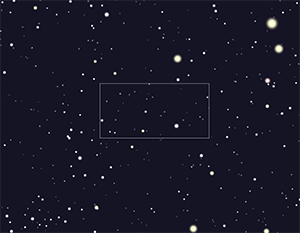
Note
We can observe that the rectangle is not inclined in relation to the horizon.

Note
With a equatorial setting, the rectangle is positioned according to the RA/Dec grid.
Others¶
Finally, it is possible to define a circular field of a given radius (here, 30’)
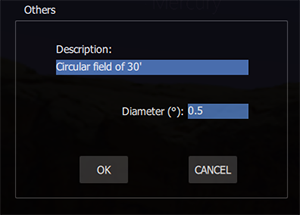
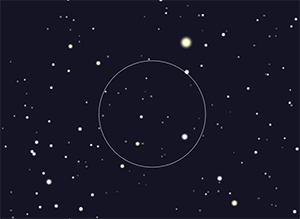
| [1] | Only works in the planetarium mode. |