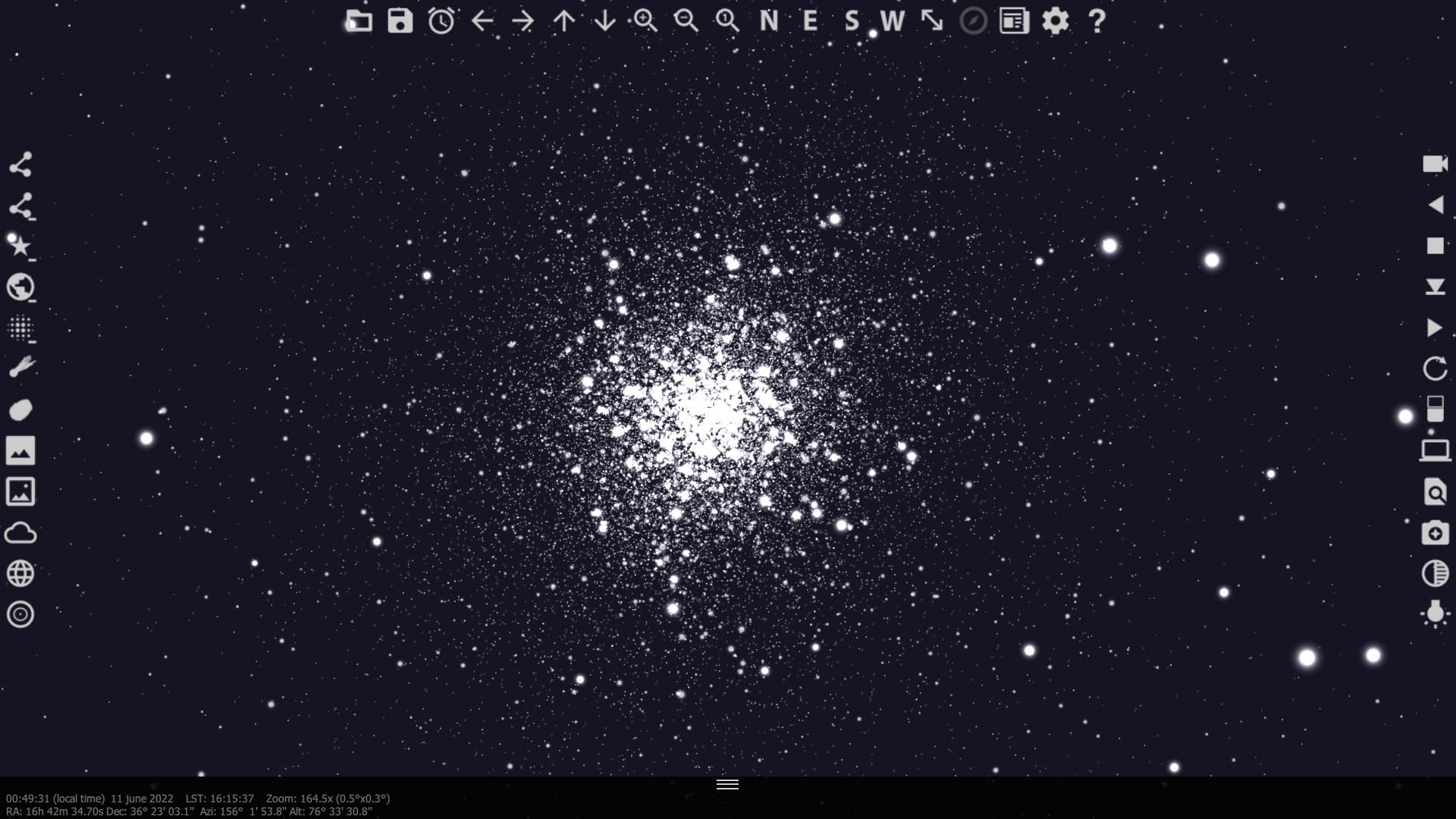Windows 7/8.1/10/11
Release 3.0.304 (2025/01/14):
-
-
- x64 version (Windows 10 & 11)
https://winstars.net/files/version3/winstars_installer.exe
- x64 version (Windows 10 & 11)
-
- x86 version (Windows 7, 8.1, 10 & 11)
https://winstars.net/files/version3/winstars_installer_x86.exe
Not recommended. For use with older configurations or if you have compatibility problems with the x64 version.
- x86 version (Windows 7, 8.1, 10 & 11)
-
If the program indicates a problem with the Internet connection, please consult the following link.
To update an existing WinStars3 installation, please use the MaintenanceTool.exe located in the main WinStars3 folder (usually c:\program files\winstars3).
Android
WinStars 3 is no longer available on the Google Play Store.
Download the APK file corresponding to your device’s processor, then click on the file to start the installation:
To install the program on your mobile device, you will need to enable the permission to install from unknown sources. These files were scanned with BitDefender antivirus software before being uploaded to this server.
macOS X & iOS
Due to Apple’s decision to abandon x86 processors, I am no longer able to compile the project.
W3 is therefore no longer compatible with macOS & iOS.
Ubuntu 20.04 x64 LTS or later
Release 3.0.304 (2025/01/14):
Please follow the installation procedure