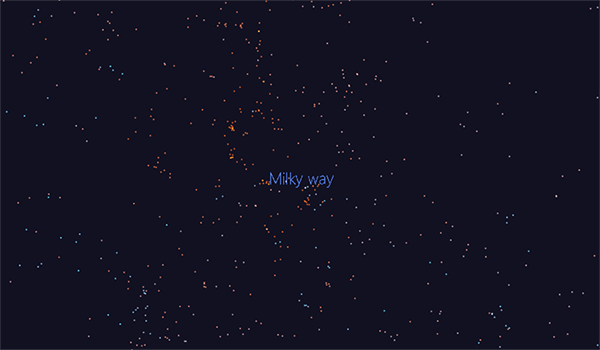Galaxies catalogue¶
To be able to use the Galaxy Catalogs dialog box, you must install the Galactic module present in the modules manager and restart the application.
We can then Activate the catalog and travel from a galaxy to an other one when we are in the 3D navigation mode.
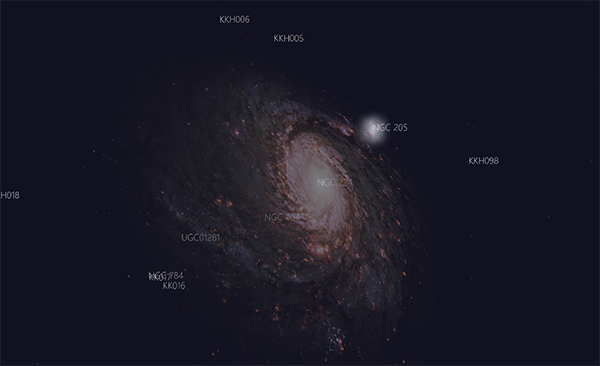
- Representation of the Andromeda Messier 31 galaxy in 3D*
… note:: The Point cloud option replaces all galaxies with points. This representation is interesting if we want to observe, for example, how galaxies are distributed on a large scale.