Display options¶
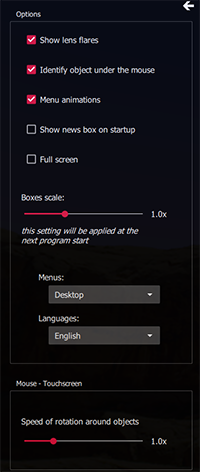
- Show lens flares: simulates optical aberration due to parasitic light scattering inside an objective.
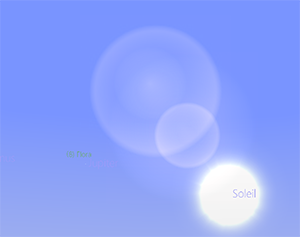
- Identify object under the pointer: when the mouse pointer stays on an object, its name is displayed.

- Menu animations: the menus on the left of the screen move to appear or disappear.
- Show news box at startup: activates the window Presentation at the start of the program.
- Full screen: activates the full screen mode. Sometimes, the screen can only appear halfway along the diagonal of the screen. Please exit the program and restart it if this occurs.
- Boxes scale: affects the size of all dialog boxes and menus. If you find the characters in the interface difficult to read or too small, please change this setting. A restart of the application is necessary.
- Menus: possible choices between Desktop, Desktop reduced, Desktop more reduced (reduces the number of icons for smaller screens) and Android (different organization of icons for very small terminals).
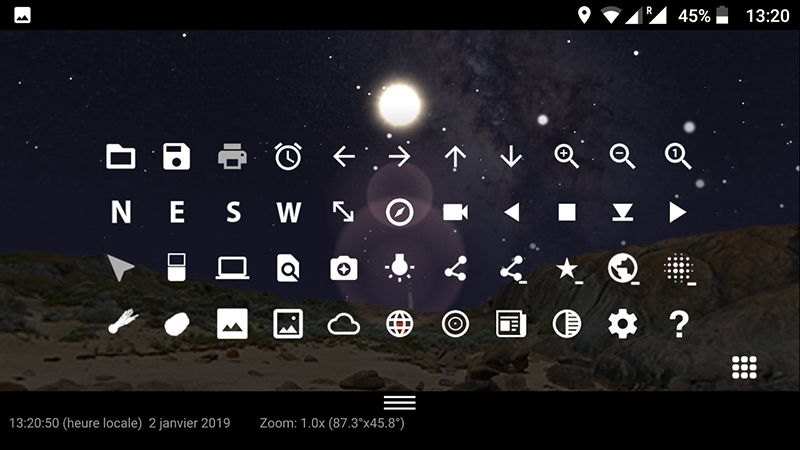
- Languages: five languages are available (French, English, German, Spanish, Russian)
- Rotation speed around objects: allows to rotate more or less quickly around objects in the 3D navigation mode.