Time and date setting¶
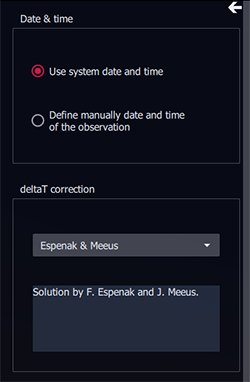
Date & time¶
- By choosing “Use system date and time”, the program uses the computer clock to represent the sky as it appears when the program is used.
- The second option allows you to manually define the time and date of the observation.
Correction ΔT¶
In precise timing, ΔT is a measure of the cumulative difference between the Earth’s rotation period and atomic time. Formally, it is the time shift obtained by subtracting the Universal Time (UT, defined by the Earth’s rotation) from the Earth’s Time (TT, independent of the Earth’s rotation): ΔT = TT - UT. The value of ΔT for the beginning of 1902 is about zero; for 2002, it is about 64 seconds. Thus, the Earth’s rotations during this century have taken about 64 seconds longer than what would have been necessary before.
The menu proposes no time corrections or the one proposed in 2006 by F. Espenak and J. Meeus (Polynomial Expressions for Delta T (ΔT) - Five Millennium Canon of Solar Eclipses[Espenak and Meeus] - https://eclipse.gsfc.nasa.gov/SEcat5/deltatpoly.html).